- Head to the Sulekha Events site home page - http://events.sulekha.com
- Search or browse to the event of your choice
- Click on the 'Buy Tickets' button on the event listing
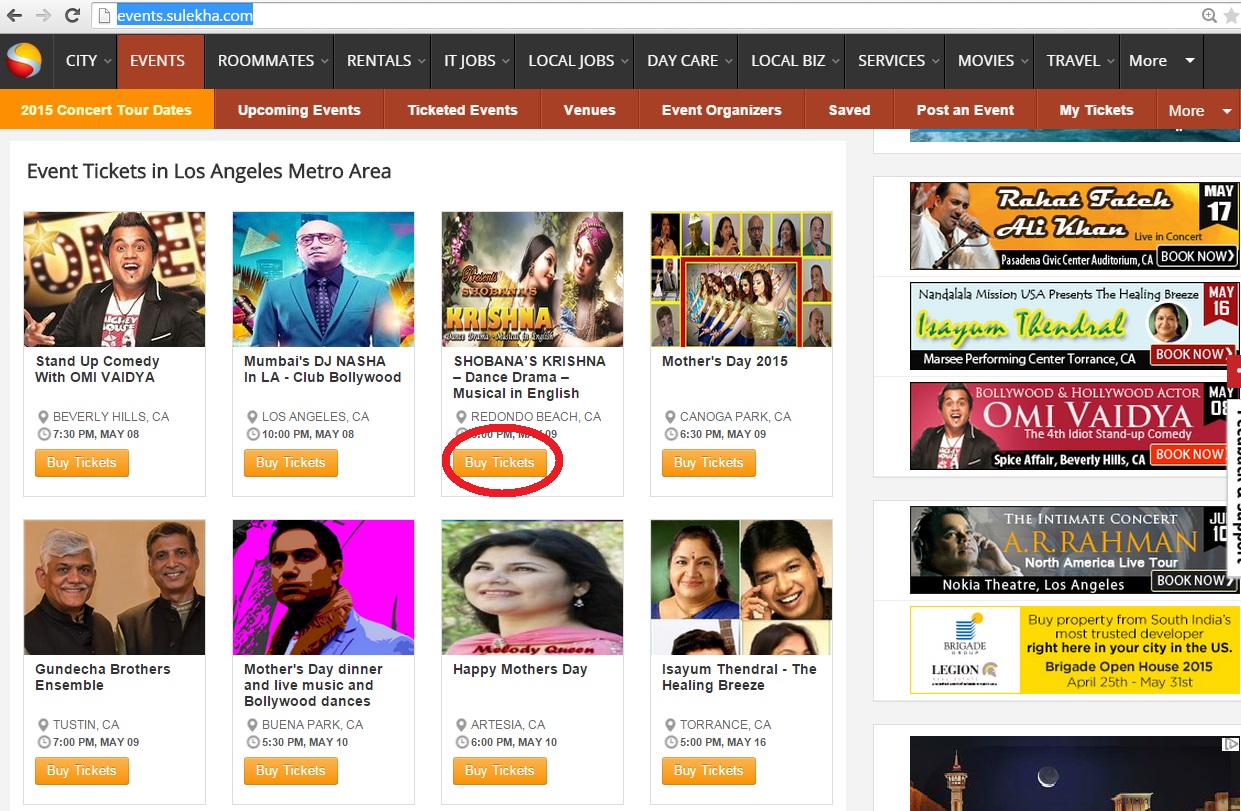
- The event page will open up. Click on the 'Buy Tickets' button

- You can select the number of tickets from the drop-down list against each ticket category

- Enter your personal and credit card details and click on the 'Order Now' button to book the tickets
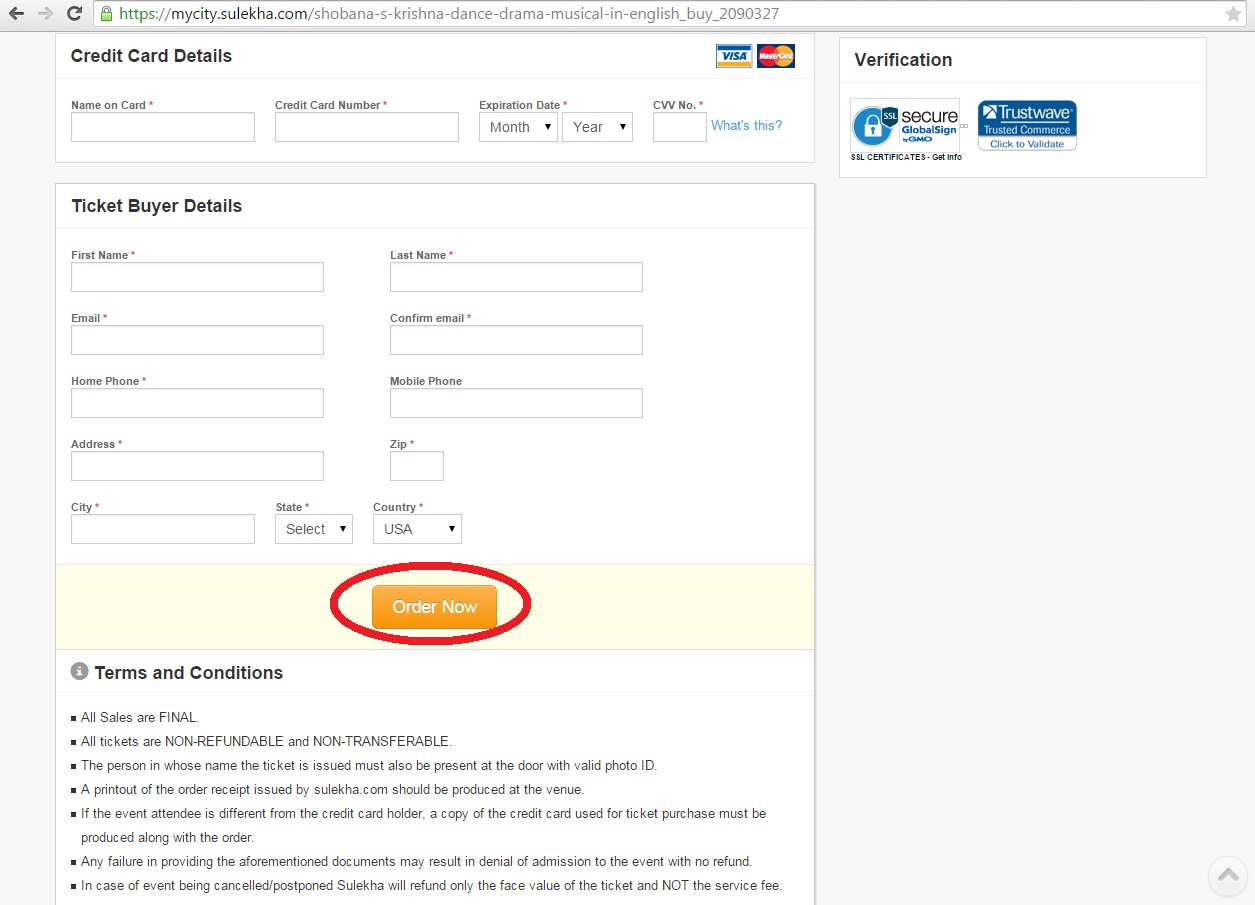
Please make sure you have read the Terms and Conditions before making the purchase.

Comments
0 comments
Please sign in to leave a comment.